Want to stand out as a streamer or content creator this year? The secret starts with your space. Whether you’re looking for the best streaming accessories, the smartest gaming desk for streaming, or a setup that future-proofs your ambitions, this guide breaks down exactly what you need, why it matters, and which products are dominating Amazon, affiliate picks, and pro setups in 2025.
1. Streaming Camera: Your Face, Clearly
Nothing kills a stream’s vibe like blurry, dim video. In 2025, audiences expect streamers to look sharp and natural—no matter the platform.
Why it matters:
- Great video builds trust and increases donations/subs
- Better clarity = more professional, more relatable
Best Choices:
Elgato Facecam MK.II
Crisp 1080p60, powerful low-light performance, and instant plug-&-play for OBS or Streamlabs.

| Pros | Cons |
|---|---|
| Industry-leading clarity | No 4K option |
| Built-in image tuning tools | Requires USB 3.0 |
| Designed for creators | Price above basic cams |
Logitech StreamCam
Versatile vertical and horizontal shooting, autofocus, Full HD, and great for “just chatting” segments.

| Pros | Cons |
|---|---|
| Vertical/portrait mode | Cable not removable |
| Crisp color balance | Bulky for laptops |
2. Microphone & Boom Arm: Sound Like a Pro
Crystal clear voice is non-negotiable for content creators. Built-in mics don’t cut it—viewers tune out at the first sign of static or echo.
Why it matters:
- Good audio = lower bounce rate, more average watch time
- Clear, EQ-friendly vocals help with short- and long-form editing
Best Choices:
Shure MV7 (USB/XLR Hybrid)
Pro-level clarity, “podcast” sound, and direct USB or XLR for easy upgrades. Touch panel for mute/gain.
Pair with a Rode PSA1+ Boom Arm for stability and plosive control.

| Pros | Cons |
|---|---|
| Broadcast-quality sound | Higher upfront cost |
| Fits most arms/mounts | Needs pop filter |
| USB & XLR flexibility | Heavy for some tripods |
HyperX QuadCast S USB microphone
Vibrant RGB, built-in shock mount, USB simplicity, and solid noise rejection in noisy rooms.
Great for first-timers.

| Pros | Cons |
|---|---|
| Plug-and-play for PC/Mac | Large footprint |
| On-mic gain and mute | Sensitive to vibration |
| Dynamic RGB for branding | USB-only, not XLR |
3. Lighting: Instantly Level Up Your Room
Great lighting flattens imperfections, removes harsh shadows, and makes you pop even in low-light game caves.
Invest in one diffused light (main) and one accent or background light for best results.
Why it matters:
- Sharp, flattering lighting boosts perceived production value (and click-through!)
- Eye comfort: good lighting = less eye fatigue on long streams
Best Choices:
Elgato Key Light Air
Edge-lit, app-controlled, and compact for desks. Diffused so you look bright, not washed out.

| Pros | Cons |
|---|---|
| Wireless adjustment | Pricey for small spaces |
| Slim, adjustable | Needs power nearby |
| Flicker-free on cam | Requires Elgato app |
Neewer RGB660 PRO Panel
Customizable color and brightness, large surface for even light, affordable for full-room transformation.

| Pros | Cons |
|---|---|
| Massive lighting zone | Can be bulky |
| RGB effects for mood | Wired only |
| Good for YouTube and Reels |
4. Green Screen & Background: No More Messy Rooms
A clean or creative background can elevate the viewer experience—and give you flexibility for overlays, gameplay, or “IRL” segments.
Why it matters:
- Respond to trends: green screens enable dynamic, fun backgrounds
- Increase sponsor value with branded screens
Best Choices:
Elgato Green Screen
Easy pop-up, wrinkle-resistant, instantly retractable for storage.
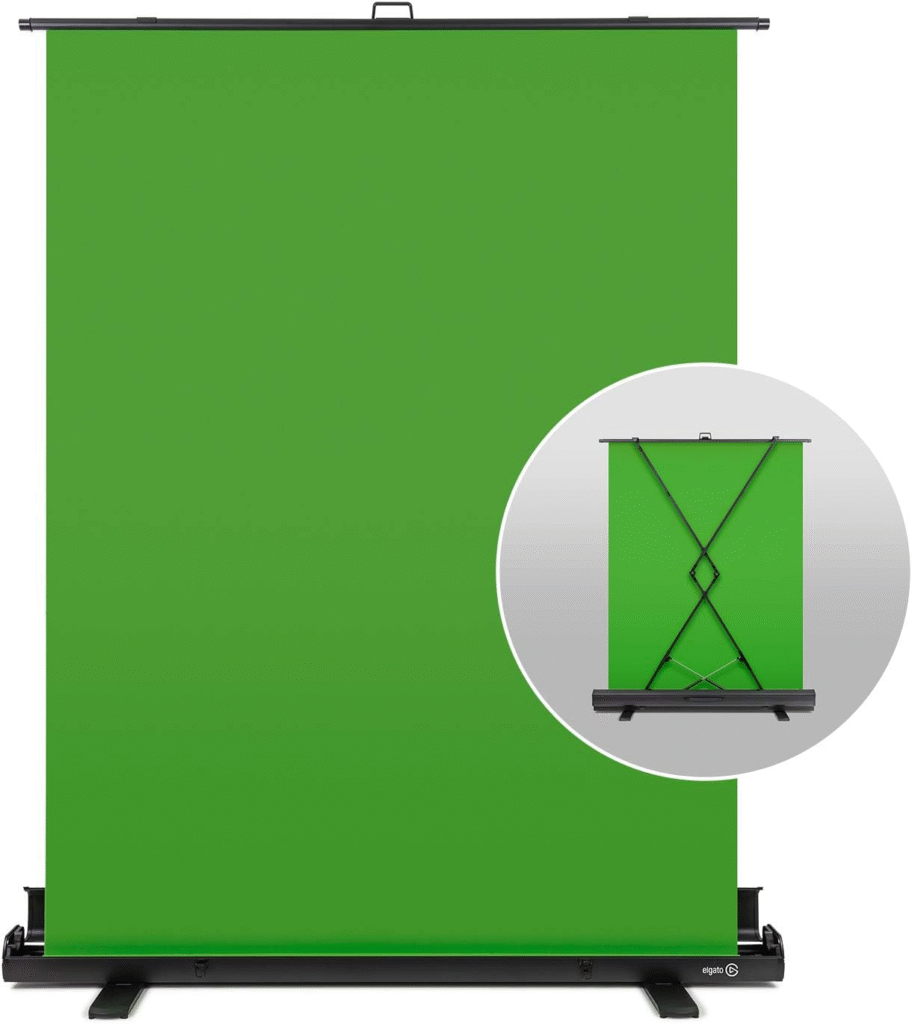
| Pros | Cons |
|---|---|
| Sets up in seconds | Heavier than cloth |
| Wide enough for chairs | Premium-priced |
| Crease-resistant | Needs floor space |
5. Capture Card: Connect Everything
If you play on console—Xbox, PlayStation, or Switch—you NEED a capture card to go live or capture footage in top-tier quality.
Why it matters:
- Direct feed: no lag, no compression, no frame drop
- Brand sponsorships expect high-res captures for reviews/ads
Best Choices:
Elgato HD60 X
4K/60fps passthrough, ultra-low latency, plug-and-play, works on Mac/PC.

| Pros | Cons |
|---|---|
| Works with all consoles | Needs USB 3.0 port |
| HDR and VRR passthrough | Pricey vs. basic cards |
| Compact design | One card per device |
6. Audio Interface & Mixer: Fine-Tune Your Sound
Serious about audio? You’ll want an interface for XLR mics and a mixer if you run music, effects, and multiple devices.
GoXLR Mini
User-friendly for content creators; mute cough, voice effects, easy gain control.

| Pros | Cons |
|---|---|
| Iconic sound effects | Pricey upgrade |
| Easy channel separation | May overkill for beginners |
| Clean, pro-grade output | USB powered |
7. Stream Deck: Control Everything From Your Fingertips
No more alt-tabbing—adjust overlays, launch clips, or mute instantly with a single press.
Elgato Stream Deck XL
15+ customizable buttons; create folders for macros, sound effects, or scene transitions.

| Pros | Cons |
|---|---|
| Time-saving for creators | Not portable |
| Increases viewer engagement | Needs setup |
| Works with all apps/Games |
8. Desk & Chair: Comfort = Consistency
A good gaming desk for streaming is big enough for dual monitors, microphones, and lights, with built-in cable management for a clean, distraction-free work zone.
Arozzi Arena Gaming Desk
Expansive surface, integrated cable management tray, and sleek design — all at a gamer-friendly price point.

| Pros | Cons |
|---|---|
| Spacious 63” x 32” desktop, ideal for dual or triple monitor setups | Manual height adjustment only (no electric lift) |
| Full-surface mouse pad that’s water-resistant and machine-washable | Heavy and bulky, making it hard to move once assembled |
| Integrated cable management tray keeps wires out of sight | Assembly can be time-consuming due to size |
| Sturdy steel legs designed for long-term stability | No built-in drawers for extra storage |
| Available in multiple colors to match your setup’s theme |
AndaSeat Kaiser 3 Chair
Long-lasting lumbar support, fully adjustable for marathon gaming and streams.

| Pros | Cons |
|---|---|
| Perfect for big/tall | Bulky in small spaces |
| Super customizable | High price |
| Breathable material |
9. Bonus: Essential Accessories to Upgrade Any Setup
- Acoustic foam panels: Reduce echo for improved audio quality.
- USB Hubs: More power for cameras, lights, and drives.
- Monitor arms: Free up desk real estate for creative camera angles.
- Anti-glare light filters: Reduce screen shine on your face.
Pro Tips for Affiliate Success & Desk Upgrades
- Always pair product links (text and image/buttons) near the “why it matters” explanation.
- Use comparison tables: e.g., “Best for Beginners” vs “Pro Picks” for each accessory type.
- Add alt text to product images (“Best streaming USB mic 2025: Shure MV7 on boom arm”).
- Inject short first-hand review blurbs or trusted ratings where possible for authenticity.
Final Thoughts: Stream Smarter, Not Harder
A smart gaming setup for streaming should help—not hinder—your creative flow. Upgrade slowly based on what will boost your channel most right NOW (usually, that’s mic and lighting before cameras or mixers).
Include a blend of streaming accessories you truly use and trust, and your audience will notice the difference in every stream.



